Am I eligible for an iPad? All full and part-time students enrolled at Penn State Greater Allegheny are eligible to receive an iPad.
When will I receive my iPad? New students enrolled for the Fall Semester will receive their iPad at their scheduled New Student Orientation (NSO). Transfer students who enroll for other semesters (Spring and Summer) can pick up their iPad at the GA Information Technology Help Desk located on the ground floor of the Crawford Building.
Am I required to use the iPad? While not mandatory, it is highly recommended to use the iPad in class. Some coursework may require specific apps or iPad-specific software. Discuss any concerns with your individual instructors.
Does the iPad belong to me? The iPad is university property until graduation. Upon graduating from Penn State Greater Allegheny, ownership transfers to you. If you leave the university before graduation, you must return the iPad or purchase it at its depreciated value. Selling or transferring ownership of the iPad is not permitted.
How do I return my iPad? Return your iPad to the Greater Allegheny IT Help Desk located on the ground floor of the Crawford Building.
How do I purchase my iPad? For purchasing details and costs, contact the GA Campus Bursar.
I have purchased my iPad and received confirmation that the management profile is removed, but it is still there. What do I do? If the management profile remains after confirmation of removal, follow these steps to restore your iPad:
Removing the Device Management
- Update iTunes on your computer to the latest version.
- Perform a backup to your computer or iCloud.
- Open iTunes on your computer.
- Connect your iPad to your computer.
- Simultaneously press and hold the power button (upper right-hand corner) and the home button.
- Continue holding the buttons until the recovery mode screen appears.
- Release the power and home buttons.
- An update/restore dialog will display in iTunes on your computer.
- Click Restore. A confirmation dialog will display.
- Click Restore and Update.
- Your iPad will reset. The welcome screen will display when the reset is complete.
For further assistance, contact the GA IT Help Desk at [email protected].
Optimize your student experience at Penn State Greater Allegheny with seamless iPad integration and support. For more details, visit our Digital Fluency Project page.