Office 365
Office 365 includes your Penn State email via Outlook and other Microsoft programs like Word, Excel, and PowerPoint.
Google Workspace
A Google Workspace account—which includes Google Drive, Docs, Sheets, Slides, Forms, Hangouts, and Jamboard—is available for free to all Penn State faculty.
Canvas
Canvas is Penn State’s online learning management system where you can access and set up your courses, communicate with students, post grades, and more.
Zoom
Zoom allows you to join, host, and record meetings from your computer or mobile device.
Kaltura
Incorporate digital content into courses with this cloud-based tool. Kaltura works in tandem with both Zoom and Canvas for storing, publishing, and streaming videos and other media.
Top Hat
A cloud-based teaching tool that leverages student’s devices to increase in-class engagement and real-time feedback. Whether in or out of the classroom, students can participate with interactive slides, graded questions, customized content, videos, discussions, and polls.
25Live
25Live by CollegeNET is a system for scheduling courses, meetings, and events. Review the Guidelines for Faculty and Staff to get started.
Software Downloads
A catalogue of free and discounted University-approved software is available to faculty.
Turnitin
Provide feedback on writing assignments via markup tools, rubrics, proofreading tools, and originality reports.
Starfish
Starfish is a suite of academic advising tools that instructors can use to provide students with preferred contact information and feedback on their course progress. To learn how to use Starfish, review the Penn State Public Knowledge Base. This service integrates with Canvas.
Courseware
Courseware is an online resource that simplifies the process for faculty to navigate the authorized software and digital applications for use in course instruction. Review introductory information about the service on the Need to Know page. This service integrates with Canvas.
Adobe Creative Cloud
Free Creative Cloud (CC) accounts for all Penn Staters help to unlock the power of digital storytelling. Programs like Photoshop, InDesign, Acrobat Pro, and After Effects are available to use in coursework.
VoiceThread
Use uploaded documents, videos, presentations, and other media to drive digital, asynchronous conversations in your classes.
Sites at Penn State
All skill levels, from novice to expert, can build websites, blogs, and portfolios with this WordPress-based service.
WebLabs
WebLabs is an extension service of Cooperative Lab Management (CLM) that provides remote access to classroom and lab resources via a web browser.